I will give you a step by step guide on how to make a simple GIMP graphic, in this guide I will be doing a graphic on England v Sri Lanka
1: If you haven't already, download GIMP! It is free quick and easy, here is the link: http://www.gimp.org/downloads/
2: Once it is downloaded you open it up, ignore the message of the day and select new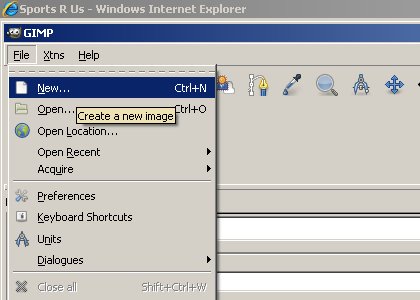
3: I would suggest, for a signature, doing a 550x300 (Width then Height)
4: Let's put a pattern in, if you want the default one just go to Edit: Fill with Pattern. But if you want to change it go here: and pick one of your choice, I chose the Ice one. You can also just put a background picture in, like Kensignton Oval.
and pick one of your choice, I chose the Ice one. You can also just put a background picture in, like Kensignton Oval.
5: Now let's get a picture, look on google images for a well sized picture of Andrew Strauss, and then for Tilkaratne Dilshan and put them into opposite corners,to get them in just C+P it in so it looks like:
6: Let's add some text, to add text go to Tools then Text, or press Text, to change font, size and colour, go to the MAIN GIMP open, not the untitled and change it there, add in a England v Sri Lanka title.
7: Add any extra features you want, players, equipment text etc.
8: Screenie it here! This is mine, if it looks like this well done!

1: If you haven't already, download GIMP! It is free quick and easy, here is the link: http://www.gimp.org/downloads/
2: Once it is downloaded you open it up, ignore the message of the day and select new
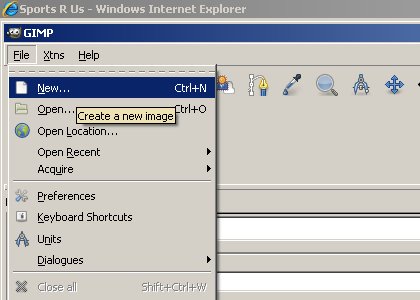
3: I would suggest, for a signature, doing a 550x300 (Width then Height)
4: Let's put a pattern in, if you want the default one just go to Edit: Fill with Pattern. But if you want to change it go here:
 and pick one of your choice, I chose the Ice one. You can also just put a background picture in, like Kensignton Oval.
and pick one of your choice, I chose the Ice one. You can also just put a background picture in, like Kensignton Oval.5: Now let's get a picture, look on google images for a well sized picture of Andrew Strauss, and then for Tilkaratne Dilshan and put them into opposite corners,to get them in just C+P it in so it looks like:

6: Let's add some text, to add text go to Tools then Text, or press Text, to change font, size and colour, go to the MAIN GIMP open, not the untitled and change it there, add in a England v Sri Lanka title.
7: Add any extra features you want, players, equipment text etc.
8: Screenie it here! This is mine, if it looks like this well done!














